Since my last post, I have been busy with real life :job and family but finally got to put this post for page 2.
Well, here I am and page two is ready. In the first page I used zombie hands, gates, tombstone tags and a skeleton. This page is all about haunted houses.
To review a few details
- My base page is the double page that looks like a large sealed envelope with the long ends cut out: very standard with Brag bookmakers.
- I am using 6.5 W x 8.5 H for each of the 6 pages.
Front
The front of my brag book page 2 has a waterfall page with a belly band. I will call this side one of page two as there are a few pages that flip open on this side.

Under the last Waterfall pages is an area to hold journal tags and a large photo mat.
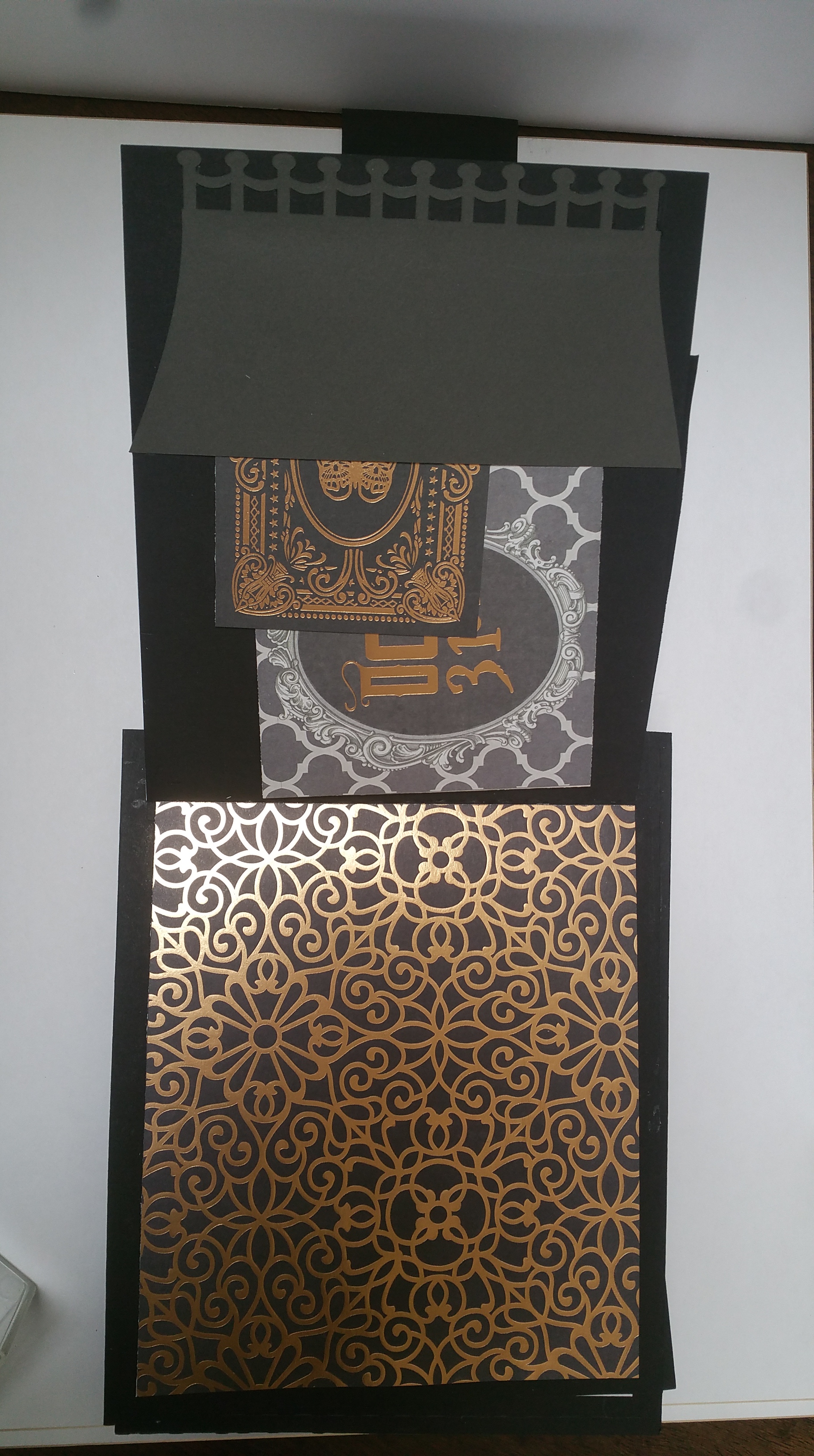
Side 1 of page two continues
If you close up the the waterfall page back to the beginning, with the belly band keeping everything shut, this entire page then flips opens to a double spread: there is a pocket insert with slits for tags on the right (two shown here but up to 4 can fit.) and a flat page with a narrow pocket on the left for photos. The flourish is from the Silhouette design store

Back OR Side 2 of page two
The side 2 of page two has 2 envelopes. Tag insert not shown here.

These then flip open to reveal a flat page for photos. The envelopes on this side has some of the tags that came with the paper but I notice its a little big, so will trim them down later

Sides
One open side of the page is attached to the binding, (on the right not seen here). The other side of the page will have a tag insert. This tombstone tag is not the correct tag but shown as an example of how the tag will be inserted

I like this second page and have Page 3 all ready to photograph for tomorrow.
Below are the screenshot of what the files look like in Silhouette Studio, a free software that you can use with or without the silhouette machine to make pages like this . I filled the image with the same pattern as my paper.
Screen shots Page 2 side 1


waterfall pages 


Screen shots Page 2 side 2
If you would like the file for this second page, Subscribe below then email me what you would like.
Carolyn




